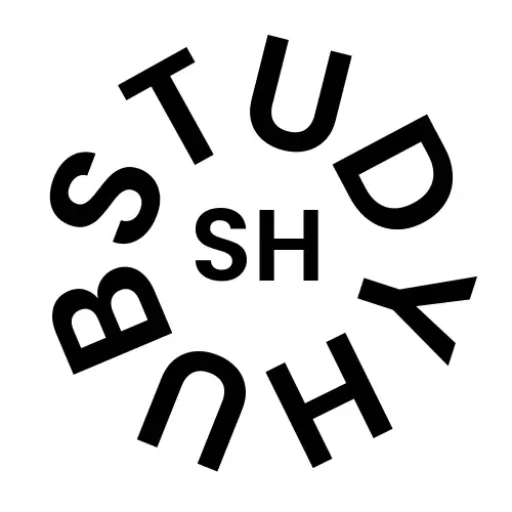Google Veo 3: The Future of AI Video Generation
Google’s Veo 3 has emerged as a formidable contender in the rapidly evolving landscape of artificial intelligence-driven video creation. This advanced tool, capable of transforming textual prompts into high-quality video sequences complete with synchronized audio, represents a significant leap forward. This report provides an exhaustive exploration of Google Veo 3, delving into its features, functionalities, usage guidelines, and its position within the broader AI creative ecosystem.
I. Google Veo 3: The Next Frontier in AI Video Generation
The advent of sophisticated AI models is reshaping content creation, and Google’s Veo 3 stands at the forefront of this transformation in the video domain. Its capabilities signal a new era where the generation of complex, multimodal media becomes increasingly accessible.
A. What is Google Veo 3?
Google Veo 3 is a state-of-the-art AI video generation model, officially announced at the Google I/O 2025 conference. Developed by Google DeepMind, Veo 3 empowers users to create high-quality video clips directly from textual descriptions. A hallmark of this iteration is its native audio generation capability, allowing for the creation of videos with integrated dialogue, sound effects, and music.
This integrated approach to audio-visual synthesis positions Veo 3 as a notable advancement in the field of generative AI. It moves beyond the limitations of earlier models that primarily produced silent video, thereby streamlining the creative workflow and enabling the production of more complete and immersive media. The tool is aimed at democratizing video production, making sophisticated video creation tools available to a wider range of users, including content creators, educators, and businesses.
The emphasis on “native audio generation” is a particularly salient feature. Many prior AI video tools necessitated complex post-production work to add sound, a significant hurdle for many potential users. Veo 3’s ability to generate video with synchronized sound directly from a prompt simplifies this process immensely. This capability appears to be a strategic focus, addressing a key pain point in the AI video creation workflow and potentially appealing to a broader user base that may be less inclined towards intricate multi-tool processes. Comparisons with other models, such as OpenAI’s Sora, often highlighted the latter’s lack of integrated sound at the time of Veo 3’s emergence, underscoring Google’s intent to offer a more holistic “out-of-the-box” solution.
Furthermore, the “state-of-the-art” designation , combined with the involvement of Google DeepMind in its development , signals Google’s ambition to secure a leading position in the generative video market. Google DeepMind is renowned for its pioneering AI research, and its association with Veo 3 lends considerable credibility to the model’s underlying technology and its potential for future advancements. This suggests a long-term commitment to refining Veo and pushing the boundaries of AI-driven video generation.
B. The Evolution of Veo: From Concept to Veo 3’s Groundbreaking Capabilities
The development of Veo has been characterized by rapid iteration, showcasing Google’s commitment to advancing its AI video generation technology.
The original Veo model was announced in May 2024 at Google I/O. At its debut, Google claimed it could generate 1080p resolution videos exceeding one minute in length.
Veo 2 was released in December 2024, initially available via VideoFX, an experimental platform. This version introduced support for 4K resolution video generation and demonstrated an improved understanding of physical interactions within the generated scenes. In April 2025, Veo 2 became accessible to advanced users through the Gemini App.
Veo 3 was subsequently released in May 2025. The most significant advancement in this version was the integration of synchronized audio generation, encompassing dialogue, sound effects, ambient noise, and musical scores. This development led Google DeepMind CEO Demis Hassabis to remark that Veo 3 marked the moment AI video generation transitioned out of the “silent film” era.
This swift progression from Veo 1 to Veo 3 within a single year (May 2024 – May 2025) highlights the intense pace of innovation and competition within the AI video generation sector. The AI field, particularly concerning generative models, is advancing at an extraordinary rate. Each iteration of Veo addressed key limitations of its predecessor or introduced substantial new features: from 1080p video longer than a minute, to 4K resolution and enhanced physics understanding, and finally to the crucial addition of synchronized audio. This rapid development cycle suggests that Google is highly responsive to market demands and the advancements of competitors, striving to quickly deploy new features to maintain a competitive edge.
The evolutionary path from VideoFX, which began as a Google Labs experiment , to Flow, a more sophisticated AI filmmaking tool , and the progressive integration of Veo versions into consumer-facing subscription plans like the Gemini App and Google AI Pro/Ultra , reveals a deliberate strategy. This strategy appears to involve incubating new technologies within a research environment, gathering user feedback through early access versions (such as Veo 2 in VideoFX), and then rolling out more polished and feature-rich versions (like Veo 3 in Flow) through structured subscription tiers. This approach allows for iterative improvement based on real-world usage and helps manage the risks associated with deploying powerful new AI capabilities.
C. The Significance of Veo 3 in the AI-Driven Creative Landscape
Veo 3 is positioned as a transformative tool within the creative industries, significantly lowering the traditional barriers to video production. It enables creators to produce high-quality, potentially viral content in a fraction of the time and with fewer resources than previously required. The technology holds the potential to redefine video production workflows, making sophisticated creation accessible without the need for conventional film crews, extensive equipment, or physical locations. Indeed, some observers have noted that Veo 3’s output can be so realistic that it is difficult for viewers to distinguish from videos produced by human filmmakers.
This capability for AI to generate content that is “indistinguishable from human-made” , if widely validated, marks a critical juncture for generative AI. Such a development carries profound implications for media authenticity, the perceived value of human-created content, and, critically, the potential for misuse, such as the creation of convincing deepfakes. The “eerie autonomy” associated with such advanced AI captures the unsettling nature of this technological leap, prompting both excitement and apprehension.
While Veo 3 aims to democratize content creation , the financial aspect of accessing its full capabilities introduces a different kind of barrier. The Google AI Ultra plan, which provides the most comprehensive access to Veo 3’s features, comes at a significant monthly cost. This pricing structure could potentially lead to a tiered creative landscape, where access to the most powerful AI tools is determined by financial capacity. Although more limited access is available through the less expensive Google AI Pro plan, the full suite of high-end capabilities remains exclusive, potentially creating a new form of digital divide based on subscription tiers rather than the traditional costs associated with video production equipment and personnel.
II. Core Features and Functionalities of Google Veo 3
Veo 3 introduces a suite of features designed to empower creators with unprecedented control and realism in AI-generated video. Its capabilities span from groundbreaking audio integration to nuanced visual rendering and cinematic control.
A. The Game Changer: Synchronized Audio Generation (Dialogue, SFX, Music)
The flagship feature of Veo 3 is its ability to generate video with fully synchronized audio. This includes the generation of spoken dialogue with accurate lip-syncing, realistic sound effects (SFX), ambient environmental noise, and accompanying music. The model is reportedly capable of simulating real-world physics to inform its audio generation; for example, it can differentiate the sound of a car traveling at various speeds or a horse walking on different surfaces. The lip-syncing capabilities are described as convincing, adding a crucial layer of realism to scenes involving human characters.
Prompt examples provided by Google illustrate this audio prowess, such as “A cat ‘singing’ opera with full orchestra” or a detailed scene of “A wise old owl… Audio: wings flapping, birdsong, loud and pleasant wind rustling… A light orchestral score…”. This integrated audio capability addresses a significant limitation of many previous text-to-video models and substantially enhances the potential for creating immersive and believable video content directly from prompts.
The technical challenge of synchronizing video, which consists of a series of discrete frames, with audio, a continuous waveform, is considerable. This task is further complicated by the need to account for dynamic variables such as the material properties of objects, their distance from the sound source or listener, and their speed. Veo 3’s success in tackling this challenge points to a sophisticated underlying multi-modal architecture. This architecture must be capable of deeply understanding and integrating these different data types, essentially simulating how sound and visuals interact in a physical environment. It suggests a level of “world understanding” within the model that goes beyond simple pixel and soundwave generation.
Moreover, the capacity to generate dialogue with accurate lip-sync unlocks narrative possibilities far exceeding those of silent AI videos or videos with only ambient sound. Dialogue is fundamental to most forms of storytelling and character development. If Veo 3 can consistently generate coherent, contextually appropriate, and well-synced dialogue based on textual prompts, it transforms the tool from a mere visualizer into a potential co-creator of narratives. This could revolutionize script-to-screen processes for short-form content, pre-visualization for larger projects, or even independent filmmaking, assuming the quality and control meet professional standards.
B. Visual Prowess: Resolution, Frame Rates, and Cinematic Quality
Veo 3 aims to deliver high-fidelity visual output. The veo-3.0-generate-preview model, accessible via Vertex AI, is documented to produce videos at 720p resolution and 24 frames per second (FPS). However, broader claims and demonstrations for Veo 3 often refer to “high-quality” outputs , with some sources indicating 1080p resolution. The generated footage is described as clean, cinematic, and cohesive across multiple shots. For context, its predecessor, Veo 2, supported 4K resolution , and some reports suggest Veo 3 may also support higher resolutions or incorporate upscaling technologies.
The discrepancy between the documented specifications for the veo-3.0-generate-preview model (720p) and the more general marketing claims of 1080p or even higher resolutions for Veo 3 is noteworthy. This suggests that the publicly documented preview version available through Vertex AI might be a scaled-down or earlier iteration of the model. Higher-fidelity versions could potentially be restricted to specific access tiers, such as the Google AI Ultra plan through the Flow interface, or may represent the model’s full capabilities that are still under development for wider release. This highlights the importance of specifying which particular version or access point of Veo 3 is being discussed when considering its resolution capabilities.
The consistent emphasis on “cinematic quality” and the model’s understanding of filmmaking vernacular such as “timelapse” or “aerial shots” indicates an ambition that extends beyond simple video clip generation. Google appears to be aiming for outputs that emulate professional filmmaking aesthetics. This is further reinforced by the features available in the companion tool, Flow, such as granular camera controls. It suggests that Veo 3 is being developed not merely as a novelty, but as a tool that filmmakers and professional content creators could potentially integrate into their workflows to achieve a certain level of visual sophistication.
C. Understanding Motion and Physics: Realism in Veo 3
A key aspect of Veo 3’s capabilities is its reported proficiency in rendering realistic motion and adhering to principles of physics. The model is designed to simulate real-world physics, contributing to more believable interactions and movements within the generated scenes. It also strives to maintain visual consistency of objects and characters across frames. This is partly attributed to “improved latent diffusion transformers,” an architectural enhancement aimed at reducing the inconsistencies, such as flickering or unexpected morphing of elements, that have plagued earlier generative video models. Furthermore, Veo 3 is noted for its ability to generate realistic human features, including the notoriously difficult-to-render five-fingered hands.
The specific mention of “five-fingered hands” as a technical achievement is particularly telling. The accurate depiction of human hands has long been a stumbling block for generative AI, often resulting in anatomical inaccuracies that break the illusion of realism. Veo 3’s reported success in this area indicates a more refined understanding of complex anatomies and represents a significant step towards overcoming the “uncanny valley” effect, where AI-generated humans appear subtly wrong and unsettling. This is not merely about correctly counting digits but about the model’s capacity to render complex, articulated objects with accuracy and consistency.
The reference to “improved latent diffusion transformers” offers a glimpse into the advancements in the core AI architecture. Diffusion models, which generate content by progressively removing noise from an initial random signal, combined with transformers, which excel at understanding context and long-range dependencies, form the backbone of many state-of-the-art generative systems. Effectively combining these for video, which introduces the critical dimension of time and temporal dependencies, is a complex challenge. The “improvement” cited suggests that Google has refined this architecture to better manage these temporal aspects, leading to more stable object permanence, smoother motion, and more coherent sequences overall.
D. Advanced Cinematic Controls and Shot Composition
Veo 3 is designed to understand and execute prompts that include cinematic language, such as requests for “timelapse” sequences or “aerial shots“. This understanding is complemented by the capabilities of Google Flow, the AI filmmaking interface designed to work with Veo 3. Flow provides users with direct control over camera motion, angles, and perspectives. Creators can also specify aspects like camera framing and lens type, offering a finer degree of control over the visual narrative.
The provision of such explicit camera controls within the Flow interface marks an important evolution from purely generative AI towards a more hybrid model of “AI-assisted creation.” Instead of passively receiving whatever output the AI deems appropriate for a given prompt, users are empowered to actively direct the AI’s “cinematography.” This is a crucial development for making AI a truly collaborative tool for filmmakers and content creators, rather than a potential replacement. It acknowledges the indispensable role of human creative intent and oversight in shaping the final visual product, allowing for more deliberate and nuanced storytelling.
E. Text-to-Video and Image-to-Video: Bringing Concepts to Life
Veo 3 supports two primary modalities for video generation: text-to-video and image-to-video. Text-to-video allows users to generate footage based on written descriptions. Image-to-video offers the ability to guide the video generation process using a reference image, which can inform the style, content, or characters within the resulting video. For the veo-3.0-generate-preview model accessible via Vertex AI, the maximum image size for image-to-video input is specified as 20 MB.
The image-to-video functionality, particularly when combined with features in Google Flow such as “ingredients to video” , presents a powerful method for maintaining visual consistency. This is especially valuable for creating multiple shots that feature the same character or adhere to a specific artistic style, or for animating existing static artwork. Such consistency is crucial for narrative storytelling, developing branded content, or any project that requires a coherent visual identity across different scenes. Users can leverage their own assets to define characters or utilize Imagen’s text-to-image capabilities within Flow to create these “ingredients,” which can then be consistently integrated into various clips and scenes. This offers a significant advantage over relying solely on text prompts to achieve visual continuity, which can often be challenging.
F. Editing and In-Video Modifications
Beyond initial generation, Veo 3 offers capabilities for editing and modifying video content. Reports indicate that Veo can edit existing videos based on textual commands. For instance, a user might upload a video of a beach and instruct the AI to “add boats to the shoreline.” Within the Google Flow interface, the SceneBuilder feature allows for the editing and extension of scenes while preserving a consistent look and pacing.
The capacity to “edit existing video inputs” signifies that Veo 3 is not solely a generator of entirely new content but also a potential tool for video manipulation and enhancement. This considerably expands its utility, blurring the traditional lines between content generation and post-production. It means Veo could be employed for tasks akin to visual effects (VFX), video repair, or making specific alterations to pre-existing footage. This broader applicability is particularly relevant for users and organizations that already possess extensive libraries of video assets and are looking for AI-powered ways to repurpose or augment them.
III. Getting Started with Google Veo 3: Access and Usage
Accessing and utilizing Google Veo 3 involves understanding its availability through different Google services and subscription plans, as well as familiarizing oneself with the interfaces designed for its operation.
A. How to Access Veo 3: Google AI Plans (Pro vs. Ultra) and Vertex AI
Google Veo 3 is accessible through several avenues, primarily tied to Google’s AI subscription plans and its cloud platform for enterprise users:
Google AI Plans: Veo 3 is integrated into the Google AI Pro and Google AI Ultra subscription plans.
Google AI Pro: This plan, priced at $19.99 per month, offers limited access to Veo 3. Users can utilize Veo 3 within the Gemini app and Google Flow. The Pro plan reportedly includes 100 generations per month in Flow and a trial pack of 10 Veo 3 video generations in the Gemini web interface.
Google AI Ultra: This premium tier, costing $249.99 per month (with some sources mentioning an introductory offer of $124.99 per month for the first three months ), provides the highest usage limits and exclusive access to the full capabilities of Veo 3. This includes access via the Gemini app (web and mobile) and the highest limits within Flow, along with premium features like “ingredients to video“. Ultra subscribers are reported to receive the maximum number of Veo 3 generations with daily refreshes in Gemini and 125 generations per month in Flow.
Vertex AI: For enterprise users and developers, Veo 3 is also accessible through Google Cloud’s Vertex AI platform. The veo-3.0-generate-preview model is specifically available on Vertex AI for integration into custom workflows and applications.
The tiered access model, with a significant price and feature disparity between the Pro and Ultra plans , suggests a clear market segmentation. Google appears to be positioning the full power of Veo 3 as a premium, professional-grade tool, suitable for dedicated creators and businesses willing to invest in cutting-edge capabilities. The Pro plan, in contrast, serves as a more accessible entry point, offering a “taste” of Veo 3’s potential for casual experimentation or users with more limited needs.
The availability of Veo 3 via Vertex AI caters to a distinct enterprise clientele. These users typically require more robust, scalable, and potentially customizable AI solutions that can be integrated into their existing infrastructure and applications. This often involves different service level agreements, more granular control over the models , and a focus on API-driven access, distinguishing it from the consumer and prosumer-focused access through the Gemini app and Flow interface. This dual strategy allows Google to address diverse market segments with tailored offerings.
To clarify the differences in Veo 3 and Flow access between the main subscription tiers, the following table provides a comparative overview:
Table 1: Google AI Pro vs. Google AI Ultra: Veo 3 & Flow Access Comparison
| Feature | Google AI Pro | Google AI Ultra | Notes/Source |
|---|---|---|---|
| Price | $19.99/month | $249.99/month (potential introductory offer $124.99/mo for 3 months) | |
| Veo 3 Access (Gemini) | Limited access (trial pack of 10 generations on web) | Highest limits, exclusive access (web & mobile), daily refreshes | |
| Flow Access | Key Flow features | Highest limits, premium features (e.g., “ingredients to video“) | |
| Flow Generation Limits | 100 generations/month (some sources state 10/month for Flow with Veo 3) | 125 generations/month | Note: specify 10 Flow gens/mo for Pro, while mention 100. This may depend on whether it’s general Flow usage or specific Veo 3 generations within Flow. |
| Veo 3 Native Audio Generation | Limited access (part of Veo 3) | Full access (part of Veo 3) | |
| Other Key AI Features | Gemini app (2.5 Pro), NotebookLM, Whisk (Veo 2) | Everything in Pro, plus Gemini app (2.5 Pro Deep Think – coming soon), Project Mariner (early access) | |
| Storage (Google Photos, Drive, Gmail) | 2 TB | 30 TB | |
| YouTube Premium | Not included | Included (individual plan) |
B. Navigating the Interface: Veo 3 within Gemini and Flow
Users interact with Veo 3 primarily through two interfaces: the Gemini application and the specialized Flow filmmaking tool.
Gemini App: For users with eligible Google AI plans, Veo 3 can be accessed within the Gemini app (available on the web, with mobile access for Ultra subscribers). To initiate video generation, users typically click on a “Video chip” or similar icon within the prompt bar and then enter their textual description.
Flow: The Flow tool is accessible via its dedicated web address (flow.google) and is reported to be best experienced on desktop computers using Chromium-based browsers like Google Chrome. Flow offers distinct modes for creation, including Text to Video, Frames to Video (using uploaded or generated images as start/end frames), and Ingredients to Video (using images as subject or style references).
This dual-access approach suggests that Google is catering to different creative workflows and user needs. The Gemini app integration appears designed for quick, playful, or one-off video generations and rapid visual brainstorming. It provides a straightforward way to explore ideas or create short, personal clips. In contrast, Flow is positioned as a more comprehensive filmmaking tool, offering greater control over the structure, pacing, tone, and cinematic elements of the video. It is geared towards users looking to build more expressive, multi-shot narratives, such as scripted stories, detailed montages, or polished creative pieces. This allows Google to serve both the casual user seeking immediate results and the more serious creator who requires finer control over the filmmaking process.
C. A Step-by-Step Guide to Your First Veo 3 Video Generation

Initiating a video generation with Veo 3 varies slightly depending on the interface:
Using Veo 3 in the Gemini App:
- Navigate to the Gemini web interface (gemini.google.com) or open the Gemini mobile app (if an Ultra subscriber).
- Locate and select the “Video” option or chip, usually found in or near the prompt input area.
- Enter a descriptive text prompt outlining the desired video content, including visual details, actions, and any audio cues (dialogue, sound effects, music).
- Submit the prompt to begin the generation process.
Using Veo 3 in Google Flow:
- Access the Flow interface at flow.google.com.
- Choose the desired generation mode:
- Text to Video: Enter a detailed text prompt.
- Frames to Video: Upload or generate images to serve as starting and/or ending frames for the video.
- Ingredients to Video: Upload or generate images to be used as consistent subject or style references.
- Input the prompt or upload the necessary image assets.
- Adjust any available settings, such as aspect ratio or specific stylistic controls offered by Flow.
- Initiate the video generation.
Using Veo 3 via Vertex AI Studio:
- In the Google Cloud Console, navigate to Vertex AI Studio and then to the Media Studio section, selecting “Video”.
- Configure settings in the pane:
- Select the Veo model (e.g., veo-3.0-generate-preview).
- Choose an aspect ratio (16:9 is supported for veo-3.0-generate-preview).
- Specify the number of results to generate (typically 1 to 4).
- Select the video length (for veo-3.0-generate-preview, this is 8 seconds).
- Optionally, specify an output directory in Cloud Storage.
- Configure safety settings, particularly personGeneration (Allow (Adults only) or Don’t allow).
- Enter the text prompt.
- Start the generation job.
It is important for users to be aware of potential interface quirks. For instance, some early user experiences with Veo 3 testing indicated that features like audio and dialogue generation might require manually enabling an “Experiential Mode” within the quality settings, which might not be immediately obvious to new users. Such details underscore the importance of consulting any available tutorials or documentation and experimenting with the interface to fully understand its settings and capabilities. Clear and intuitive design is paramount for tools of this power, and user experiences will likely inform ongoing UI/UX refinements.
IV. Mastering Prompts for Google Veo 3: A Practical Guide
The quality, relevance, and coherence of videos generated by Veo 3 are profoundly influenced by the input prompts. Effective prompt engineering—the art and science of crafting precise and detailed instructions for the AI—is therefore a critical skill for users wishing to harness the full potential of this technology.
A. The Art of Prompt Engineering: Best Practices for Veo 3
Several best practices have emerged for crafting effective prompts for Veo 3 and similar generative AI models:
- Be Descriptive and Clear: Vague prompts tend to yield vague or unpredictable results. The more detail provided, the more accurately Veo 3 can interpret the user’s intent.
- Start with a Core Idea, Then Refine: Begin with a central concept for the video and then progressively elaborate with details about the setting, characters, actions, lighting, mood, and desired atmosphere.
- Positive Prompts Work Best: Generative models often respond better to positive instructions (describing what is wanted) rather than negative constraints (listing what to avoid). Phrase prompts to specify desired elements. This is a common characteristic across many generative AI systems, which may struggle to interpret complex logical negations or absence requests as effectively as direct instructions.
- Add Comprehensive Visual and Audio Details:
- Visuals: Specify lighting conditions (e.g., “morning light,” “neon-lit”), mood (e.g., “nostalgic,” “curious”), setting details, and character actions.
- Audio: Include descriptions of ambient sounds (e.g., “wind rustling,” “city noise”), specific sound effects (e.g., “wings flapping,” “twigs snapping”), musical style or mood (e.g., “light orchestral score,” “upbeat electronic music”), dialogue content, and even the emotional tone of voices or sounds.
- Specify Camera Style and Composition: Detail desired camera movements (e.g., “tracking shot,” “dolly zoom,” “aerial view”), shot types (e.g., “close-up,” “wide shot,” “medium shot”), and general compositional elements.
- Choose the Aspect Ratio: Veo 3 supports different aspect ratios, such as 16:9 for cinematic or standard landscape content and 9:16 for vertical videos suitable for social media stories. (Note: veo-3.0-generate-preview on Vertex AI is limited to 16:9 ).
- Use Reference Images (Image-to-Video or Flow’s Ingredients): For more precise control over the aesthetic, style, or specific subjects, uploading a reference image can significantly guide the video’s visual output.
- Manage Output Length: While the veo-3.0-generate-preview model has a fixed 8-second output , prompts can sometimes include desired durations like “short intro loop” for stylistic guidance, or users can leverage Flow to combine shorter clips into longer sequences.
- Iterate and Refine: Prompting is often an iterative process. Users can also leverage Gemini’s capabilities to help refine or brainstorm prompt ideas.
A multi-stage prompting strategy, as suggested by some guides , can be beneficial for complex scenes. This involves layering instructions: first establishing the scene and environment, then adding characters and their actions, followed by audio and emotive cues, and finally incorporating technical enhancements like camera work. Such a structured approach may yield more controlled and coherent results than attempting to convey all details in a single, lengthy prompt.
B. Crafting Effective Prompts: Clarity, Detail, and Desired Output
Specificity is paramount when prompting Veo 3. The model’s ability to generate accurate and compelling video is directly tied to the level of detail provided in the prompt. As highlighted, vague prompts like “a cat playing” are likely to produce generic results. In contrast, an enhanced prompt such as “Close-up tracking shot of a fluffy orange tabby cat batting a ball of blue yarn on a wooden floor, morning light streaming through windows, cinematic 24fps” provides the AI with much richer information to work with.
The remarkable level of detail that Veo 3 is designed to respond to—encompassing specifics like cat breed (“fluffy orange tabby”), object colors (“blue yarn”), materials (“wooden floor”), lighting conditions (“morning light streaming through windows”), and even explicit cinematic styles (“cinematic 24fps”)—indicates a sophisticated underlying architecture. This suggests that the model has been trained on an extensively captioned dataset and possesses advanced natural language understanding capabilities. It is not merely recognizing isolated keywords like “cat,” but rather interpreting a whole constellation of related attributes, actions, and contextual information to construct the scene.
C. Incorporating Visual Styles, Camera Movements, and Audio Cues
To achieve a specific artistic vision or narrative tone, prompts should explicitly guide Veo 3 on visual and auditory elements.
- Visual Styling: Describe the desired aesthetic (e.g., “photorealistic,” “anime style,” “vintage film look”), color palettes, lighting (e.g., “soft shadows,” “dramatic backlighting,” “volumetric lighting“), and overall mood (e.g., “serene,” “dystopian,” “whimsical”).
- Camera Work: As mentioned, specify camera movements like “follow shot,” “pan,” “zoom,” or “drone shot.” Detail the framing, such as “extreme close-up,” “medium shot,” or “establishing wide shot”.
- Audio Integration: This is where Veo 3 particularly shines. Prompts should include:
- Dialogue: The exact words characters should speak, and potentially their emotional delivery (e.g., “stammered,” “hooted thoughtfully” ).
- Sound Effects: Specific sounds related to actions or the environment (e.g., “wings flapping,” “twigs snapping underfoot,” “car horn honking” ).
- Ambient Noise: Background sounds that establish the setting (e.g., “rustling leaves,” “city hum,” “ocean waves” ).
- Music: The style, tempo, instrumentation, or emotional quality of any desired musical accompaniment (e.g., “light orchestral score with woodwinds,” “tense thriller music” ).
The ability to prompt for specific emotions in audio cues or character performances suggests that Veo 3 aims to understand and generate not just the literal representation of sounds but also their affective qualities. This is a more abstract and challenging task than simply generating a recognizable sound, as it requires the AI to have learned associations between particular audio characteristics and human emotional states. For example, prompting for “a nervous badger” implies the AI should generate chittering sounds that convey nervousness.
D. Leveraging Negative Prompts and Seed Numbers
For more fine-grained control, particularly when using Veo 3 via the Vertex AI API, two important parameters are negativePrompt and seed.
- Negative Prompts: The
negativePromptparameter accepts a string describing elements or characteristics that the user wants to discourage the model from generating. For example, one might use a negative prompt like “blurry, low resolution” or “no text overlays.” While positive phrasing is generally recommended, negative prompts can offer an additional layer of refinement. - Seed Numbers: The
seedparameter takes an unsigned 32-bit integer. Specifying a seed number makes the video generation process deterministic. This means that if the same prompt and all other parameters are used with the same seed number, Veo 3 should produce an identical or highly similar video output. This feature is invaluable for reproducibility and iterative refinement. If a user achieves a desirable result, they can save the seed number. Later, they can make minor adjustments to the prompt while using the same seed, increasing the likelihood that the core elements of the video remain consistent while the targeted changes are implemented. This is less critical for casual, one-off generations but essential for professional workflows requiring controlled content creation and iteration.
E. Veo 3 Prompt Examples: From Simple to Complex Scenarios
Concrete examples are often the best way to understand prompting principles and Veo 3’s capabilities. The following table showcases a range of prompts, highlighting the features they aim to utilize.
Table 2: Veo 3 Prompt Showcase: Unlocking Creative Potential
| Prompt Category | Example Prompt (Detailed) | Key Veo 3 Features Utilized | Expected Output Description | Source/Inspired by |
|---|---|---|---|---|
| Character Scene with Dialogue | “Medium shot, eye-level, of an elderly Caucasian sailor with weathered skin and a thick grey beard, wearing a faded blue sailor hat. He peers down at a giant white ceramic plate of spaghetti on a railing, blurred seascape background. Warm, nostalgic atmosphere, realistic style. Dialogue: ‘This ocean, it’s a force, a wild, untamed might…’ Audio: Peaceful ocean sounds, seagull cries.” | Synchronized dialogue, lip-sync, detailed character description, specific camera shot, mood setting, ambient audio. | A realistic video of an old sailor about to eat spaghetti, speaking the provided line with convincing lip movement. The scene should have a warm, nostalgic feel with appropriate background sounds. | |
| Atmospheric Scene with SFX & Music | “A follow shot of a wise old owl high in the air, peeking through clouds in a moonlit sky above a forest. The owl circles a clearing, then dives to a moonlit path. Audio: wings flapping, loud and pleasant wind rustling, twigs snapping underfoot, intermittent pleasant sounds buzzing. Light orchestral score with woodwinds, cheerful, optimistic rhythm, full of innocent curiosity.” | Detailed action description, specific camera movement (follow shot), complex audio cues (SFX, ambient, music), mood setting. | A cinematic video of an owl flying and landing, with rich, layered sound design including realistic sound effects and a fitting musical score that enhances the described mood. | |
| Dynamic Action / Visual Effect | “A paper boat sets sail in a rain-filled gutter, close-up shot. The water flows rapidly, and the boat tilts precariously as it navigates the current. Sharp focus, slightly desaturated colors to emphasize the rain.” | Physics simulation (water flow, boat movement), specific camera shot, visual style cues. | A visually engaging clip showing a paper boat realistically interacting with flowing water in a gutter. The motion should be convincing, and the visual style should match the description. | |
| Abstract / Creative Concept | “A cat ‘singing’ opera with full orchestra, looking surprisingly profound. The cat is a fluffy Persian, center stage, under a spotlight. Grand theatre setting.” | Imaginative concept, audio generation (opera, orchestra), character description, setting detail. | A humorous and surreal video of a cat appearing to perform opera, complete with orchestral backing. The visual should match the grandeur of an opera house, focusing on the “profound” looking cat. | |
| Image-to-Video (Conceptual) | User uploads an image of a unique fantasy creature. Prompt: “Animate this creature walking through an enchanted forest. The forest is filled with glowing mushrooms and ancient, gnarled trees. Ethereal, magical background music. Audio: creature’s soft footsteps, rustling leaves, distant mystical chimes.” | Image-to-video, animation of static image, detailed environment, audio cues (SFX, music). | A video where the uploaded creature comes to life, moving through the described magical forest. The visual style of the creature from the image should be maintained. The audio should create an enchanted atmosphere. | Inspired by |
| Scene with Specific Lighting & Mood | “A child walks through a neon-lit alley in Tokyo after rainfall. Realistic rain puddles with reflective surfaces from the neon signs. Dynamic lighting. Walking gait synced with ambient urban noise like distant traffic and muffled conversations.” | Contextual understanding (post-rainfall implies puddles), dynamic lighting, synchronized audio-visual elements (gait & sound). | A visually rich scene capturing the atmosphere of a rainy Tokyo alley at night, with realistic reflections in puddles and lighting effects from neon signs. The child’s movement should appear natural and be accompanied by appropriate city sounds. |
V. Google Flow: The Creative Companion to Veo 3
While Veo 3 is the powerful engine for generating video content, Google Flow is the interface designed to help creators harness this power for more sophisticated filmmaking and storytelling.
A. Introduction to Flow: AI-Powered Filmmaking
Flow is a new AI filmmaking tool developed by Google, explicitly built “by and for creatives” and custom-designed to integrate with Google’s most advanced generative models: Veo (for video), Imagen (for images), and Gemini (for language understanding and prompting). It represents an evolution of VideoFX, an earlier Google Labs experiment in AI video creation. The core purpose of Flow is to empower storytellers to explore their creative ideas without traditional limitations and to produce cinematic clips and scenes for their narratives.
The explicit statement that Flow was developed “by and for creatives,” potentially in collaboration with filmmakers , is significant. It suggests an effort by Google to ensure that these powerful AI tools are not developed in an engineering vacuum but are instead shaped by the needs and workflows of actual creative professionals. This user-centric approach could lead to more intuitive interfaces and features that are practically useful in real-world production scenarios, rather than tools that are technologically impressive but cumbersome to use for artistic expression.
B. Key Features of Flow: SceneBuilder, Camera Tools, Asset Libraries, Flow TV
Flow incorporates several key features aimed at providing creators with enhanced control and organizational capabilities:
- SceneBuilder: This feature allows users to edit and extend existing video shots or scenes while maintaining visual and stylistic consistency. It enables the seamless addition of more action or smooth transitions to subsequent events with continuous motion and consistent characters.
- Camera Controls: Flow provides direct, granular control over camera motion, angles, perspectives, and even lens types. This empowers users to master their shots and achieve specific cinematic effects.
- Asset Libraries / Management (Ingredients): Flow includes tools for organizing all user-created “ingredients“—such as characters, environments, specific styles, or frequently used prompts. These assets can be easily managed and reused across different clips and projects, promoting consistency and efficiency. Users can bring in their own assets or use Imagen’s text-to-image capabilities within Flow to create new ingredients.
- Flow TV: This feature serves as a curated showcase of clips, channels, and content generated using Veo and Flow. It is designed to inspire creativity by allowing users to see what others are making and, crucially, to view the exact prompts and techniques used to create those clips. This provides a practical way to learn and adapt new styles.
The “Flow TV” component , by making prompts accessible alongside the generated content, functions as more than just a gallery; it is an embedded learning resource and a potential community-building feature. It demystifies the creation process, allowing users to understand how specific effects or styles were achieved. This can accelerate user proficiency and encourage the sharing of innovative techniques, fostering a collaborative environment for exploring the creative potential of AI video generation.
The concept of “ingredients” that can be managed and reused points towards a more modular and efficient workflow. This is particularly beneficial for projects requiring consistency across multiple videos, such as an animated series, a marketing campaign with recurring brand elements, or any narrative that involves the same characters or settings in different scenes. Instead of attempting to recreate these elements from scratch with text prompts each time, users can define them once as an “ingredient” and re-apply them as needed, saving time and ensuring visual coherence.
C. How Flow Enhances the Veo 3 Experience for Storytelling
Flow is designed to elevate Veo 3 from a simple clip generator into a tool capable of constructing more complex and coherent narratives. It allows users to combine multiple shots to build expressive and structured stories, such as a personal birthday tribute, a dynamic travel montage, or even a fully scripted short film. By providing greater control over the overall structure, pacing, and tone of the video project , Flow enables creators to seamlessly transition individual clips generated by Veo 3 into cohesive scenes, maintaining consistency in characters and visual style throughout the narrative.
The strong emphasis within Flow’s design and marketing on “storytelling” , coupled with features like SceneBuilder , indicates a clear ambition to support the construction of narratives. This is a significant step beyond merely generating isolated, visually impressive clips. It aligns with Flow’s branding as an “AI filmmaking tool” and suggests that Google is aiming to address the more complex challenge of AI-assisted narrative creation, moving towards tools that can help users craft complete stories rather than just short visual moments.
VI. Google Veo 3: Pricing, Plans, and Availability
Understanding the cost structure and regional availability of Google Veo 3 is crucial for potential users evaluating the tool for their creative or professional endeavors.
A. Detailed Breakdown of Google AI Pro and Ultra Subscription Tiers
Access to Google Veo 3 and its companion tool, Flow, is primarily managed through Google’s AI subscription plans: Google AI Pro and Google AI Ultra.
Google AI Pro:
- Price: $19.99 per month in the U.S.. In India, this plan is priced at Rs 1,950 per month and, as of late May 2025, primarily offered access to Veo 2 along with a trial for Veo 3.
- Veo 3 & Flow Access: Provides limited access to Veo 3 capabilities within the Gemini app and Flow. Reports indicate Pro users receive 100 Flow generations per month (though some sources suggest 10 Flow generations per month specifically for Veo 3 outputs) and a one-time trial pack of 10 Veo 3 video generations via the Gemini web interface, with mobile access coming soon.
- Other Features: Includes access to Gemini 2.5 Pro, higher limits in NotebookLM, Whisk with Veo 2 for image-to-video, and 2 TB of cloud storage across Google Photos, Drive, and Gmail.
Google AI Ultra:
- Price: $249.99 per month in the U.S.. Some sources mention a promotional offer of 50% off for the first three months, bringing the initial cost down to $124.99 per month.
- Veo 3 & Flow Access: Offers the highest usage limits and exclusive access to the full features of Veo 3, including native audio generation and premium features in Flow like “ingredients to video“. Ultra subscribers reportedly get the maximum number of Veo 3 generations in the Gemini app (web and mobile) with daily refreshes and 125 Flow generations per month.
- Other Features: Includes everything in the Pro plan, plus access to Gemini 2.5 Pro Deep Think (Google’s most advanced reasoning model, marked as “coming soon” in some documents), early access to Project Mariner (an agentic research prototype), a YouTube Premium individual plan, and a significantly larger 30 TB of cloud storage.
The bundling of other valuable Google services, such as a YouTube Premium subscription and extensive Google Drive storage, into the higher-priced Google AI Ultra plan appears to be a strategic move. This approach aims to increase the perceived value of the subscription, potentially making the steep price more palatable to users who can also benefit from these additional services. It also serves to further embed users within the broader Google ecosystem, encouraging them to consolidate their digital tools and services under Google’s umbrella.
B. Veo 3 Availability: Current Regions and Expansion Plans
Google Veo 3’s rollout has been phased:
- Initial Launch: Veo 3 was initially made available in the United States, primarily for subscribers to the Google AI Ultra plan, granting access through the Gemini app and Flow.
- Expansion: As of late May 2025, Google announced the expansion of Veo 3 access to paid subscribers (both Pro and Ultra tiers) in 71 additional countries. This list of countries includes Argentina, Australia, Brazil, Canada, Japan, Kenya, Malaysia, Nepal, New Zealand, Pakistan, Singapore, South Africa, South Korea, Sri Lanka, the United States (confirming continued access), and Zimbabwe, among others. The Flow tool is also being made available in these expanded regions.
This phased rollout strategy (U.S. first, followed by a broader international expansion ) is a common practice for launching complex, resource-intensive services. It allows companies like Google to manage server load more effectively, gather crucial feedback from an initial user base in a controlled market, and address any unforeseen technical glitches or policy issues before a full global deployment. It also provides an opportunity to scale infrastructure incrementally and adapt to regional user expectations and requirements.
C. Spotlight on Veo 3 Availability in India: Latest Updates and Outlook
The availability of Google Veo 3 in India has been a specific point of interest for many potential users, given the country’s large and growing digital content creation market.
- Current Status (as of late May 2025): India was notably not included in the list of 71 countries that received expanded access to Veo 3 in the late May 2025 announcement. The rollout at that time also excluded countries in the European Union and the United Kingdom.
- Google’s Statement: Josh Woodward, Vice President at Google Labs and Gemini, responded to queries about India’s exclusion by stating that Google is “working to enable access to Veo 3 in India as fast as they can!”. This indicates that while delayed, an Indian launch is planned.
- Google AI Pro in India: The Google AI Pro plan is available in India, priced at Rs 1,950 per month. This plan currently provides access to Veo 2 and a trial version of Veo 3.
- Google AI Ultra in India: As of the late May 2025 updates, the Google AI Ultra plan, which provides full Veo 3 access, had “yet to arrive in India”.
- Outlook: Industry observers anticipate that India will be among the first wave of subsequent international markets to gain access to the full Veo 3 capabilities, largely due to the nation’s booming content creation economy and the increasing adoption of generative AI tools. Google is reportedly working on expanding infrastructure and ensuring compliance for its Vertex AI and Gemini platforms in Asia, with localization support, including regional languages, potentially forming a key part of Veo 3’s expansion strategy in the region.
The delay in full Veo 3 availability in India, particularly through the Ultra plan, despite significant local interest and the presence of the Pro plan , could be attributed to a combination of factors. These might include the need for further infrastructure readiness to support the computational demands of the full model, challenges related to localization (even if prompts are primarily in English, the model’s nuanced understanding of culturally specific references within prompts might require tuning), navigating regional regulatory landscapes, or simply being part of a carefully orchestrated global rollout sequence. Google’s public commitment to enabling access in India “as fast as they can” acknowledges the demand while keeping the specific timeline open.
VII. Competitive Landscape: Google Veo 3 vs. OpenAI Sora
The emergence of Google Veo 3 has inevitably drawn comparisons with OpenAI’s Sora, another leading text-to-video AI model that garnered significant attention upon its announcement. Understanding their respective strengths, weaknesses, and features is crucial for users navigating this dynamic field.
A. Feature-by-Feature Comparison: Video Quality, Audio, Length, Resolution
A direct comparison reveals distinct areas of emphasis and capability for each model, based on information available around Veo 3’s launch.
Table 3: Google Veo 3 vs. OpenAI Sora: A Comparative Analysis (Based on available information circa May 2025)
| Feature | Google Veo 3 | OpenAI Sora | Notes/Key Differentiators |
|---|---|---|---|
| Developer | Google DeepMind | OpenAI | |
| Synchronized Audio Generation | Yes (native dialogue, SFX, music, lip-sync) | Primarily silent at Veo 3 launch; audio not a highlighted feature. | Veo 3’s key differentiator at launch. |
| Max Video Length (Publicly Available Single Clip) | 8 seconds (veo-3.0-generate-preview). Flow enables longer sequences by combining clips. | Up to 20 seconds (some claims up to 1 minute). | Sora appeared to offer longer single clips. |
| Max Resolution (Publicly Available) | 720p (veo-3.0-generate-preview). Broader claims of 1080p; Veo 2 had 4K. | Up to 1080p. | Sora generally cited 1080p. |
| Cinematic Controls/Editing Features | Strong controls via Flow (camera, SceneBuilder, assets). Edits existing video with text. | Advanced editing (Remix, Recut, Storyboard, Loop, Blend). Image-to-video, video-to-video. | Both offer robust editing, but Sora highlighted more in-built video manipulation tools at its reveal. |
| Prompt Understanding/Adherence | Good, understands cinematic terms, nuanced details. Can be “hit-or-miss” at times. | Deep language understanding, accurately interprets prompts, generates compelling characters. | Both aim for strong prompt adherence; user experience may vary. |
| Realism & Physics | Excels at physics and realism, consistent characters, realistic human features (e.g., five-fingered hands). | Generates complex scenes, accurate details, understands physical world. Can struggle with complex physics over time. | Veo 3 emphasized improved physics; Sora noted for visual complexity. |
| Character Consistency | Good, especially with Flow’s “ingredients.” | Accurately persists characters and visual style within a single generated video. | Both aim for consistency; Flow’s “ingredients” offer a specific mechanism for Veo 3. |
| Access (Platforms/Plans) | Google AI Pro/Ultra plans (via Gemini, Flow), Vertex AI. | ChatGPT Plus/Pro plans. | Integrated into respective parent company AI ecosystems. |
| Pricing Model | Subscription tiers ($19.99/$249.99 per month). | Subscription tiers ($20/$200 per month) with a credit system for generations. | Sora’s credit system offers more granular cost control based on usage intensity. |
| Key Strengths Highlighted at Launch | Integrated synchronized audio, realism, cinematic control via Flow, Google ecosystem integration. | Visual complexity, longer single clips, sophisticated video editing tools, character persistence. | Reflects different initial development priorities. |
| Known Limitations (from early reports) | 8s/720p preview limits, high cost for full access, some audio/UI glitches. | Lacked native audio (initially), potential physics inconsistencies, ethical concerns. | Both are evolving technologies with areas for improvement. |
At the time of Veo 3’s launch, its most prominent differentiator was the integrated synchronized audio capability. OpenAI’s Sora, based on available information from that period, primarily focused on generating visually complex and longer single video clips, along with offering a suite of sophisticated editing features like blending and looping within its environment. This suggests that the two companies may have had different initial development priorities or were targeting slightly different primary use cases. Google may have identified integrated audio as a critical factor for immediate usability and enhanced realism for a broader audience, while OpenAI might have prioritized visual fidelity and advanced editing flexibility, potentially appealing to users with more specialized video manipulation needs.
The architectural underpinnings of these advanced models, while often proprietary, likely share common principles. Details available for Open-Sora 2.0 (an open-source initiative aiming to replicate Sora’s capabilities) mention components such as a Video DC-AE autoencoder and a Diffusion Transformer (DiT) architecture employing full attention mechanisms and 3D Rotary Position Embedding (RoPE). These elements point to the complex designs required for state-of-the-art video generation. While specific architectural papers for Veo 3 were not as detailed in the provided information , the mention of “improved latent diffusion transformers” for Veo 3 aligns with the broader trend of using diffusion transformer-based architectures. This suggests a convergence in the field on certain effective architectural patterns for tackling the challenges of generating high-quality, coherent video from text.
B. Strengths and Weaknesses of Each Model
Based on initial reports and capabilities:
Google Veo 3:
- Strengths: The standout strength is its native synchronized audio generation, including convincing lip-sync for dialogue. It demonstrates potential for strong realism in physics and character depiction, including anatomically challenging features like hands. Tight integration with the Google ecosystem (Flow, Gemini, Vertex AI) and the cinematic controls offered via Flow are also significant advantages.
- Weaknesses (particularly for preview versions or early access): The veo-3.0-generate-preview model is limited to 8-second clips at 720p resolution. Full access via the Ultra plan comes at a high cost. User reports have indicated that prompt interpretation can sometimes be inconsistent, and there can be occasional audio glitches or imperfections in lip-syncing. The user interface, particularly within Flow, was also noted by some early testers as needing further polish.
OpenAI Sora:
- Strengths: Sora was noted for its ability to generate longer single video clips (up to 20 seconds, with some claims of up to a minute) at 1080p resolution. It can produce complex scenes with multiple characters and maintain character and style persistence within a single generation. Sora also showcased a range of advanced video editing features integrated into its environment, such as remixing, recutting, and blending clips. Its deep understanding of language and how objects and entities exist in the physical world was also highlighted.
- Weaknesses: A significant limitation at the time of Veo 3’s launch was Sora’s lack of native audio generation; videos were primarily silent. While generally good at physics, it could sometimes struggle with complex physical interactions over longer durations, leading to “unrealistic” elements or a “questionable grasp of physics”. As with all powerful generative AI, ethical concerns regarding potential misuse were also raised.
It is important to recognize that both models, despite their impressive capabilities, still exhibit what might be termed “AI tells”—occasional glitches, unnatural movements, or imperfections in physics or audio synchronization. This indicates that while the technology is advancing rapidly, it is still maturing and not yet a flawless replacement for all aspects of traditional video production. Users should approach these tools with an understanding of their current limitations to manage expectations and work effectively with their capabilities.
C. Accessibility, Pricing, and Target Audience Differences
The access models and pricing structures for Veo 3 and Sora also present notable differences:
- Google Veo 3: Accessed via Google AI Pro ($19.99/month) for limited features and Google AI Ultra ($249.99/month) for full features and highest limits, primarily through the Gemini app and Flow interface. Enterprise access is available via Vertex AI. The high cost of the Ultra plan suggests it targets professionals, businesses, and serious enthusiasts who require top-tier capabilities.
- OpenAI Sora: Accessed through ChatGPT Plus ($20/month) and ChatGPT Pro ($200/month) subscriptions. The Plus plan offered limited “priority videos” at 720p and 5-second duration, while the Pro plan provided more priority videos, 1080p resolution, 20-second duration, and watermark-free downloads. Sora utilizes a credit system for generating videos, where the number of credits consumed varies based on the length and resolution of the video.
Sora’s credit-based system offers a more granular approach to managing costs compared to Veo 3’s subscription tiers, which (as of initial reports) provide set generation limits (e.g., 125 Flow generations per month for the Ultra plan ). The credit system might appeal to users whose video generation needs fluctuate, as it allows them to pay more directly for higher intensity usage (longer, higher-resolution videos) and less for simpler or shorter outputs. This contrasts with Veo 3’s tier-based access, which, while potentially simpler to understand, might offer less flexibility for certain specific usage patterns.
A common strategic thread is that both Google and OpenAI are leveraging their existing successful AI platforms—Gemini and the broader Google AI ecosystem for Veo 3, and ChatGPT for Sora—as the primary gateways to their video generation models. This approach allows them to capitalize on established user bases and integrate video generation into a wider suite of AI services. It encourages users already engaged with their text or image AI capabilities to adopt their video tools as well, potentially driving upgrades to higher-paid tiers for access to more advanced features. This is a clear ecosystem play by both tech giants.
VIII. Understanding Veo 3 Limitations and Current Challenges
While Google Veo 3 represents a significant advancement in AI video generation, it is essential to acknowledge its current limitations and the challenges users might encounter, particularly with preview versions or early access releases.
A. Video Length and Resolution Constraints (especially in preview versions)
A notable limitation, especially for the veo-3.0-generate-preview model available on Vertex AI, is the constraint on video length and resolution. This preview model is officially documented to generate videos that are a maximum of 8 seconds long, at a resolution of 720p and a frame rate of 24 FPS. This 8-second limit applies even to Google AI Ultra subscribers when accessing this specific preview model endpoint. This might seem modest, especially considering some earlier marketing for the original Veo 1 model mentioned capabilities for videos exceeding one minute , which could create some confusion among users.
The 8-second limit for the widely accessible veo-3.0-generate-preview model , despite earlier indications of longer video potential, likely reflects a cautious rollout strategy by Google. Several factors could contribute to this:
- Computational Resources: Generating longer, high-resolution videos, especially with synchronized audio, is computationally very expensive. Limiting clip length helps manage server load and resource allocation during the preview phase.
- Coherence and Quality: Maintaining visual, narrative, and audio coherence becomes exponentially more challenging as video duration increases. An 8-second limit allows the model to deliver more consistently high-quality and coherent results in a preview setting.
- User Feedback and Iteration: Shorter clips enable faster generation times, allowing users to experiment more rapidly and provide a diverse range of feedback on various aspects of the model’s performance.
- Emphasis on Flow for Longer Narratives: Google may be strategically encouraging users to leverage the Flow interface to construct longer narratives by combining these shorter, high-quality, audio-synced “building block” clips, rather than relying on single, lengthy generations from the base model alone.
B. User-Reported Issues: Prompt Adherence, Audio Glitches, UI/UX
Early user experiences and reviews, while generally impressed by Veo 3’s capabilities, have also highlighted areas where the technology is still maturing:
- Prompt Interpretation: Some users have found that Veo 3’s interpretation of prompts can be “hit-or-miss”. While capable of understanding complex details, it may not always capture the user’s intent perfectly, especially with highly nuanced or abstract requests.
- Audio Imperfections: Despite the groundbreaking synchronized audio generation, users have reported that the audio doesn’t always work flawlessly. Lip-syncing can be inconsistent at times, and dialogue might occasionally drop out or sound unnatural, likened by one reviewer to a “badly dubbed foreign film”. Some generated sound effects have also been described as sounding “odd”.
- Handling Complex Scenes: Veo 3 can sometimes be “thrown off” by highly complex scenes involving multiple characters, intricate interactions, or rapidly changing elements. This can lead to narratives that feel “muddy” or character interactions that appear stiff or repetitive.
- User Interface (UI) and User Experience (UX): Some early testers found aspects of the interface, particularly within Flow or related tools, to be unintuitive or occasionally unstable. Issues such as unexpected session timeouts leading to loss of generated content without recovery options were reported.
These user-reported issues underscore that while Veo 3 is a powerful tool, it is not a “magic box” that can perfectly intuit any request without effort. Effective use often requires skill in prompt crafting, an iterative approach to generation, and realistic expectations regarding the current state of the technology. The “hit-or-miss” nature of prompt interpretation and challenges with complex scenes suggest that users may need to learn the model’s specific quirks and potentially break down very ambitious ideas into simpler, chained prompts, perhaps utilizing the structuring capabilities of Flow.
The audio glitches and inconsistent lip-sync , even though synchronized audio is a headline feature, indicate that multi-modal generation (simultaneously creating and aligning visuals, sound, and speech) remains an exceptionally difficult technical problem. Even for leading models like Veo 3, achieving perfection in every instance is not yet guaranteed. These imperfections represent the current frontier of this complex challenge.
C. Technical Limitations: API Request Limits, Supported Formats
For developers and power users interacting with Veo 3 via the Vertex AI API, specifically the veo-3.0-generate-preview model, certain technical limitations apply:
- API Request Rate: A maximum of 10 API requests per minute per project is permitted.
- Videos per Request: A maximum of 2 videos can be returned per API request.
- Aspect Ratio: Only the 16:9 aspect ratio is supported by veo-3.0-generate-preview. Notably, the earlier Veo 2.0 model supported a 9:16 (portrait) aspect ratio, but this is not available for the Veo 3 preview model via this API.
- Prompt Language: Prompts must be in English.
- Image Input Size (for Image-to-Video): The maximum size for an input image is 20 MB.
These relatively low API request limits for the veo-3.0-generate-preview model (10 requests per minute per project) suggest that Google is carefully managing resource consumption for this preview version. This is likely due to the high computational cost associated with each video generation. If, for example, each generation request takes approximately two minutes to complete (as anecdotally reported by some testers ), a single project would be significantly constrained in its throughput via the API. This could present a bottleneck for applications or workflows that require high-volume or rapid video generation, indicating that the preview API may not be suited for large-scale production use without further capacity increases or changes to these limits.
D. The “Silent Film” No More, But Is the Audio Perfect?
Veo 3 undeniably marks a significant departure from the “silent film” era of AI video generation, as aptly described by Demis Hassabis. The introduction of native, synchronized audio is a transformative step. However, as discussed based on user reports, the audio output, while groundbreaking, is not yet consistently perfect. Issues such as inconsistent lip-sync, occasional dialogue dropouts, and peculiar sound effects highlight that this is an evolving capability. Furthermore, the need to sometimes manually switch to an “Experiential Mode” to activate audio features suggests that the user experience around these advanced audio settings may still be undergoing refinement.
This journey from silent AI video to imperfect but present integrated audio mirrors the typical development trajectory of complex AI functionalities. The first stage is to achieve basic functionality—to prove that integrated audio-visual generation is possible. Subsequent stages involve iteratively refining the quality, reliability, and controllability of that functionality. Users of Veo 3 are currently witnessing and participating in an early, albeit remarkably powerful, stage of this evolutionary process for AI-driven synchronized audio-video creation.
IX. Technical Deep Dive: Veo 3 on Vertex AI
For developers and enterprise users, Google Veo 3 is accessible via Vertex AI, Google Cloud’s unified machine learning platform. This section explores some of the known technical aspects of Veo 3 within this context.
A. Model Architecture Insights
Google Veo is described as a multimodal video generation model that utilizes generative artificial intelligence. While detailed, peer-reviewed technical papers specifically dissecting the Veo 3 architecture are not readily available in the public domain (a common practice for proprietary, commercially sensitive AI models from large tech companies), some inferences can be made. The mention of “improved latent diffusion transformers” in relation to Veo’s consistency suggests that its architecture likely incorporates these advanced neural network components. Diffusion models, which learn to generate data by reversing a noise-adding process, and transformers, known for their ability to handle long-range dependencies and contextual information, are fundamental to many recent breakthroughs in generative AI.
General technical reports and surveys on state-of-the-art text-to-video (T2V) models often discuss architectures involving Variational Autoencoders (VAEs) for efficient video data compression into a latent space, followed by diffusion models operating in this latent space, conditioned on text embeddings from language models. Veo 3 is categorized as a Level-1 diffusion-based T2V model in some analyses. The lack of a specific, detailed public paper on Veo 3’s unique architecture means that deeper insights often need to be pieced together from broader model class descriptions, marketing materials highlighting its capabilities, and the technical specifications provided via API documentation. This contrasts with some academic or open-source models where architectural details are more openly shared.
B. API Parameters and Configuration Options (for veo-3.0-generate-preview)
When interacting with Veo 3 through the Vertex AI API, specifically using the veo-3.0-generate-preview model ID , developers can utilize a range of parameters to control the video generation process:
- Input Prompts:
prompt: A required text string (in English) that describes the desired video content.image: An optional input for image-to-video generation, which can be provided as a Base64-encoded image byte string or a Google Cloud Storage (GCS) URI. The maximum image size is 20 MB.
- Generation Controls:
durationSeconds: Specifies the desired length of the generated video. For veo-3.0-generate-preview, this is fixed at 8 seconds.sampleCount: The number of output video variations to generate per request, typically an integer from 1 to 4.seed: An optional unsigned 32-bit integer to ensure deterministic output for reproducible results.negativePrompt: An optional text string describing elements or characteristics to discourage in the generated video.enhancePrompt: An optional boolean parameter (defaulting to true) that allows Gemini to enhance or rewrite the user’s prompt for potentially better results. Disabling this gives advanced users more direct control.
- Output and Format:
aspectRatio: Defines the aspect ratio of the generated videos. For veo-3.0-generate-preview, this is fixed at 16:9 (landscape).generateAudio: A required boolean parameter for veo-3.0-generate-preview, which must be set to true to enable audio generation. This parameter is not supported by the older veo-2.0-generate-001 model.storageURI: An optional GCS bucket URI where the output video(s) will be stored. If not provided, base64-encoded video bytes are returned in the API response.
- Safety Settings:
personGeneration: Controls whether the generation of people or faces is allowed. Accepted values areallow_adult(default, generates adults only, no youth or children) anddont_allow(disallows people/faces).
The enhancePrompt parameter is an interesting feature. By defaulting to true, it suggests Google is aiming to assist users who may not be expert prompt crafters by having an underlying language model (Gemini) refine their input. This could improve the quality of results for a broader range of initial prompt quality. However, for users who meticulously craft their prompts and desire precise control over the AI’s interpretation, the option to set enhancePrompt to false is crucial.
C. Safety Settings and Responsible AI Implementation
Google has incorporated several safety measures and responsible AI considerations into Veo 3’s deployment, particularly via Vertex AI:
- Content Filtering and Safety Controls: The
personGenerationparameter is a key safety setting, withallow_adultas the default. This setting explicitly aims to prevent the generation of content depicting youth or children, allowing only for the generation of adult individuals. This demonstrates a proactive approach to safety, especially concerning the creation of synthetic media involving minors, which is an area of heightened ethical concern and regulatory scrutiny. - Bias Mitigation: Google states that Veo is passed through safety features designed to help mitigate bias, as well as copyright and privacy risks. Concerns about potential bias in AI-generated voice and character representations are acknowledged.
- SynthID Watermarking: Videos generated by Veo are intended to be watermarked using SynthID, Google’s technology for imperceptibly marking AI-generated content. This is a crucial tool for transparency and helps distinguish synthetic media from authentic footage.
The default personGeneration setting of allow_adult , which explicitly restricts the generation of content featuring youth or children unless specifically overridden (though the dont_allow option is the only other listed), reflects a responsible stance. This is likely informed by past experiences with AI model behavior (such as biases observed in image generators ) and an increasing awareness of the ethical responsibilities associated with deploying powerful generative technologies. These built-in safety measures at the API level represent an effort to embed responsible AI practices directly into the tool’s operation.
X. The Human Element: Ethical Considerations and Responsible Use of Veo 3
The advent of highly realistic AI video generators like Google Veo 3 brings with it a host of ethical considerations that demand careful attention from developers, users, and society at large. The power to create convincing synthetic media necessitates robust safeguards and a commitment to responsible use.
A. Addressing Deepfakes and Misinformation: Google’s Approach with SynthID
The remarkable realism that Veo 3 can achieve makes the challenge of combating deepfakes and AI-driven misinformation more acute than ever. Google’s primary technical safeguard in this area is SynthID, a tool designed to invisibly watermark AI-generated content, including videos produced by Veo. The goal of SynthID is to provide a reliable way to identify content as AI-generated, thereby promoting transparency and helping to curb misuse. Google has stated it has embedded robust watermarking and usage detection systems to combat such misuse.
While SynthID represents a positive and necessary step towards content authenticity , the history of digital watermarking suggests that its effectiveness can be an ongoing challenge. Determined adversaries may develop techniques to remove, degrade, or circumvent such watermarks. Therefore, the “arms race” between generative capabilities and detection technologies is likely to continue. SynthID should be viewed as one important layer in a multi-faceted strategy for responsible AI, rather than a standalone, foolproof solution.
Recognizing the limitations of purely technical solutions, Google also encourages users to voluntarily disclose when their publicly shared content is synthetically generated. This emphasis on user responsibility and ethical guidelines complements the technical watermarking. It acknowledges that transparency relies not only on embedded signals but also on the ethical conduct of creators and the policies of platforms where AI-generated content is distributed. However, the effectiveness of such voluntary disclosures depends heavily on user compliance and consistent enforcement by content platforms.
B. Authorship, Copyright, and Intellectual Property in AI-Generated Content
The rise of generative AI tools like Veo 3 creates complex new questions surrounding authorship, copyright, and intellectual property (IP) rights. These are largely unresolved legal and philosophical issues. According to some interpretations of Google’s terms, while Google owns the underlying AI model and its output logic, the creator who devises the prompt may own the copyright to that specific prompt. The generated video file itself might be considered “co-owned” under specific license terms provided by Google.
This “co-ownership” model , or any licensing terms that grant Google significant rights in the output, could introduce complexities for commercial use, especially if the terms are restrictive or ambiguous. This is a significant hurdle for professional adoption in fields like commercial filmmaking, advertising, or stock media creation, where clear IP ownership and unfettered rights to use and monetize content are paramount. As noted, unionized productions or commercial workflows that depend on unambiguous IP rights are advised to exercise caution when using such tools until clearer legal frameworks and licensing terms emerge.
Furthermore, there is a tangible risk of IP infringement if prompts instruct the AI to generate content that includes recognizable brand names, logos, trademarked characters, or the likeness of public figures without proper authorization. The legal framework governing synthetic performance, AI-generated voices, and the creation of digital characters based on real or fictional entities is still rapidly evolving.
C. Bias in AI Video Generation and Mitigation Strategies
AI models, including large generative models like Veo 3, are trained on vast datasets. If these datasets contain societal biases (e.g., stereotypical representations of gender, race, or professions), the AI model can inadvertently learn and even amplify these biases in its generated outputs. This can lead to unfair, inaccurate, or harmful representations.
Google has stated that Veo 3 is passed through various safety features designed to mitigate bias , and concerns about potential bias in voice and character generation are acknowledged. Google’s own past experiences with biased outputs from other AI models, such as the Gemini image generator which faced criticism for its handling of race and historical figures , likely inform its more cautious approach and heightened emphasis on safety features for Veo 3. However, completely eliminating bias from AI models trained on the scale of data required for tools like Veo 3 is an exceptionally challenging and ongoing research problem. Technical fixes can help, but they are rarely perfect, and continuous vigilance, diverse training data, and rigorous auditing are necessary.
XI. The Future of Video Creation with Veo 3 and Beyond
Google Veo 3 and similar AI technologies are poised to significantly influence the future of video creation, opening up new avenues for expression while also presenting new challenges and paradigm shifts for creative industries.
A. Potential Use Cases: Filmmaking, Marketing, Education, Personal Content
The capabilities of Veo 3 lend themselves to a wide array of potential applications across diverse sectors:
- Filmmaking: Independent filmmakers could use Veo 3 for creating short films, music videos, or for pre-visualization (storyboarding and animatics) of more complex projects. The ability to quickly generate scenes with specific camera movements and audio cues can be a powerful tool for exploring narrative ideas.
- Marketing and Advertising: Businesses can leverage Veo 3 to rapidly create engaging advertisements, social media animations, promotional content, YouTube bumpers, and dynamic b-roll footage. This allows for more agile and cost-effective content creation at scale.
- Education: Veo 3 has the potential to create novel educational materials, such as animated lessons, historical reenactments, or scientific visualizations. Its ability to generate content with dialogue could be particularly useful for creating multilingual teaching tools, offering powerful aids for global education and accessibility.
- Personal Content Creation: Individuals can use Veo 3 to create personalized videos for various occasions, such as birthday tributes, travel montages, or visual accompaniments for personal stories.
- Journalism and Business: The tool could find applications in creating illustrative visuals for news reports, generating explainer videos for complex business concepts, or producing internal communication materials.
Early adoption by commercial entities provides tangible evidence of Veo 3’s perceived business value, even in its initial stages. For example, Envato, a marketplace for creative assets, is reportedly using Veo to power its VideoGen feature for stock video elements. Similarly, Jellyfish, a digital marketing company, has integrated Veo into its AI marketing platform, Pencil, and collaborated with Japan Airlines to offer AI-generated in-flight entertainment. These examples signal a shift from AI video generation being a novelty to becoming a practical tool integrated into real-world commercial applications, particularly in areas demanding rapid, scalable, or cost-effective content solutions.
B. Google’s Roadmap: Expected Improvements and Future Developments for Veo and Flow
Google’s work on Veo and Flow is ongoing, with further developments and broader accessibility anticipated:
- Wider Availability: Veo 3, which was in private preview on Vertex AI at its May 2025 announcement, is expected to become more broadly available in the subsequent weeks and months.
- Flow Enhancements: The Flow interface is being optimized for compatibility with a wider range of web browsers (beyond Chromium-based ones) and for use on mobile devices.
- Third-Party Integrations and Developer Access: Google has confirmed that an external developer program for its generative media models is forthcoming. This suggests an intention to eventually provide public APIs for Veo 3, which would allow third-party developers and platforms to integrate Veo’s video generation capabilities into their own applications and services. Companies like Powtoon, an official Google Cloud partner, have already expressed plans to integrate Veo 3 as soon as such public APIs are released.
The planned external developer program and the eventual release of public APIs for Veo 3 are particularly significant. This strategy indicates Google’s ambition for Veo to evolve into a platform technology, much like its other AI services (e.g., those for language, vision, or speech). By opening up API access, Google can foster a broader ecosystem of third-party applications and services built upon Veo’s core video generation capabilities. This would extend Veo’s reach far beyond Google’s own applications like Gemini and Flow, driving wider adoption, stimulating innovation, and enabling a diverse range of new use cases developed by the broader tech community.
C. The Evolving Role of AI in Creative Industries: Opportunities and Disruptions
AI tools like Google Flow and Veo 3 are catalysts for significant change within creative industries. They offer the potential to “unlock new voices and creations” and empower filmmakers and other creators to “take more risks” by lowering the barriers to experimentation and production. The ability to generate content more quickly and cheaply can democratize access to sophisticated video creation.
However, these opportunities are accompanied by considerable challenges and potential disruptions. Concerns have been raised that the increasing capability and efficiency of AI in content creation might “cost real people their livelihoods, big time,” particularly for roles that involve tasks AI can automate. The shift towards AI-driven generation also prompts fundamental questions about the nature of creativity and craftsmanship: “When everything is simulated, where does the craft live?” and “If an AI model builds the footage, who’s the storyteller?”.
This tension between the democratizing potential of AI and the risks of job displacement and the devaluing of human craft lies at the heart of the socio-economic debate surrounding advanced generative AI tools like Veo 3. The ultimate impact of these technologies will not be solely determined by their technical capabilities but also by how they are adopted, regulated, and integrated into existing creative economies and societal structures. It is likely that the future will involve a complex interplay of human creativity augmented by AI, leading to the emergence of new roles (such as AI prompt engineers, AI video editors, or curators of AI-generated content) while potentially diminishing the demand for others. This represents a significant societal shift, not merely a technological one.
XII. Conclusion
Google Veo 3 marks a pivotal moment in the evolution of AI-driven video generation. Its capacity to create high-quality video with natively synchronized audio, including dialogue, sound effects, and music, directly from text prompts, addresses a significant bottleneck in previous AI video workflows and substantially enhances the potential for realism and immersion. Coupled with the Google Flow interface, Veo 3 offers creators a powerful, albeit still maturing, toolkit for exploring new forms of storytelling and visual expression.
The rapid development from Veo 1 to Veo 3 underscores the intense innovation in this space. Key strengths such as sophisticated audio integration, promising physics simulation, and increasingly nuanced cinematic control position Veo 3 as a strong contender. However, current limitations, particularly the constraints on video length and resolution in widely accessible preview versions, the high cost of full-featured access, and occasional performance inconsistencies reported by early users, indicate that the technology is still on a path of refinement.
The comparison with competitors like OpenAI’s Sora reveals a dynamic landscape where different models may initially prioritize distinct capabilities—Veo 3 with its integrated audio, Sora with its early emphasis on visual complexity and editing tools. Both, however, are pushing the boundaries of what AI can achieve in media generation, leading to a future where the lines between human-created and machine-generated content will continue to blur.
Crucially, the rise of Veo 3 and similar technologies brings to the forefront profound ethical considerations. Issues of deepfake potential, content authenticity, intellectual property, and algorithmic bias demand ongoing attention and robust mitigation strategies, such as Google’s SynthID watermarking and responsible AI guidelines. The democratization of video creation tools must be balanced with a commitment to ethical development and responsible use to harness the benefits while minimizing potential harms.
Looking ahead, Google’s roadmap for Veo and Flow, including planned developer programs and API access, suggests an ambition to foster a wider ecosystem around its generative video technology. This will likely lead to further innovation and integration into diverse applications across filmmaking, marketing, education, and beyond. While the full impact on creative industries is still unfolding, Veo 3 is undeniably a significant catalyst, promising both transformative opportunities and considerable disruptions, compelling a re-evaluation of creative processes, professional roles, and the very nature of authorship in the age of artificial intelligence.
Frequently Asked Questions (FAQ)
What is Google Veo 3?
Google Veo 3 is an advanced AI model developed by Google DeepMind that generates high-quality video clips from text prompts. Its standout feature is the ability to create these videos with synchronized audio, including dialogue, sound effects, and music, directly from the prompt. (See Section I.A for more details).
What are the key features of Veo 3?
Key features include synchronized audio generation (dialogue with lip-sync, SFX, music), high visual quality with good physics understanding and character consistency, advanced cinematic controls (often via the Flow interface), text-to-video, and image-to-video generation. (See Section II).
What does Google Veo 3 cost?
Access is tied to Google AI plans. The Google AI Pro plan is $19.99/month (offering limited Veo 3 access). The Google AI Ultra plan, providing full Veo 3 access and highest limits, is $249.99/month (with potential introductory offers). (See Section VI.A and Table 1).
Is Google Veo 3 available in India?
As of late May 2025, India was not among the initial 71 countries for the expanded Veo 3 rollout (which requires Pro/Ultra plans for full features). However, Google officials stated they are working to enable access in India “as fast as they can.” The Google AI Pro plan is available in India, offering Veo 2 access and a Veo 3 trial. (See Section VI.C)
How is Veo 3 different from Veo 2?
The primary difference is Veo 3’s native synchronized audio generation capability, which Veo 2 lacked. Veo 3 also aims for improved overall quality, realism, and potentially more nuanced prompt understanding compared to its predecessor. Veo 2 had introduced 4K resolution and improved physics, which Veo 3 builds upon. (See Section I.B).
How can I access Google Veo 3?
Veo 3 is primarily accessed through Google AI Pro and Google AI Ultra subscription plans via the Gemini app and the Google Flow filmmaking tool. Enterprise users can also access it through Google Cloud’s Vertex AI platform. (See Section III.A).
What is Google Flow and how does it relate to Veo 3?
Google Flow is an AI-powered filmmaking tool designed to work with Veo 3 (as well as Imagen and Gemini). It provides a more controlled environment for creating cinematic scenes, managing assets, using camera controls, and structuring narratives from Veo 3-generated clips. (See Section V).
What are some examples of good prompts for Veo 3?
Good prompts are descriptive and clear, specifying visual details (setting, characters, lighting, mood, camera work) and audio cues (dialogue, SFX, music). Examples include detailed character scenes with dialogue or atmospheric descriptions with specific sound requirements. (See Section IV.E and Table 2).
How does Veo 3 compare to OpenAI’s Sora?
At its launch, Veo 3’s main differentiator was its native synchronized audio generation, which Sora reportedly lacked initially. Sora was noted for potentially longer single clip generation (up to 20s-1min at 1080p) and a suite of integrated video editing tools. Both models aim for high realism and complex scene generation but have different strengths and access models. (See Section VII and Table 3).
What are the main limitations of Google Veo 3 currently?
The widely accessible veo-3.0-generate-preview model is limited to 8-second videos at 720p. Full access is expensive via the Ultra plan. Users have reported occasional inconsistencies in prompt adherence, audio glitches, and areas for UI/UX improvement in early versions. (See Section VIII).
What is the maximum video length and resolution for Veo 3?
The veo-3.0-generate-preview model on Vertex AI is officially limited to 8-second video length and 720p resolution. Broader claims for Veo 3 suggest 1080p output is possible through other access points (e.g., Flow with an Ultra plan), and earlier Veo versions supported longer durations or higher resolutions, indicating the preview model may not represent the full capability. (See Sections II.B and VIII.A).
What ethical considerations are associated
Ethical considerations include the potential for misuse in creating deepfakes and spreading misinformation (addressed by SynthID watermarking), complexities around authorship and IP rights for AI-generated content, and the risk of bias in generated videos. Responsible use and transparency are emphasized. (See Section X).