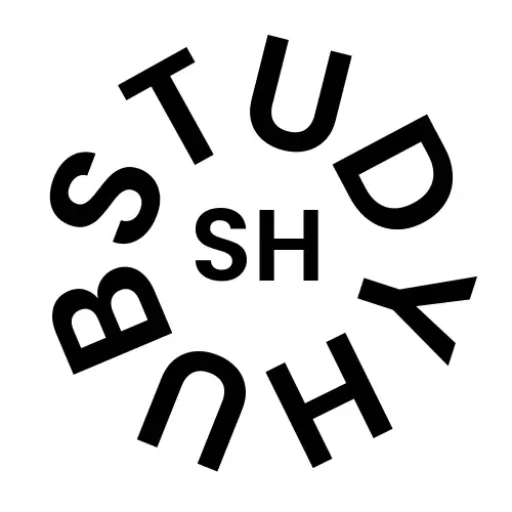Introduction: Browser Safety & DuckDuckGo
Welcome to this exploration of DuckDuckGo Browser’s safety and privacy capabilities. The quest for “100% safety” online is an ideal, but in reality, the digital world is complex. External factors like ISP monitoring, evolving cyber threats, and user behavior mean no single tool can offer complete immunity. This guide focuses on realistic risk reduction and informed choices when considering DuckDuckGo Browser.
DuckDuckGo Browser champions user privacy with a “data protection, not data collection” philosophy. It offers stronger default protections than many mainstream browsers. However, like any software, it has strengths and limitations. We’ll explore its features, how it compares to others, and help you decide if it’s the right fit for your needs, moving beyond the myth of absolute online safety to practical, enhanced privacy.
What is DuckDuckGo Browser?
DuckDuckGo Browser is a mobile and desktop web browser that prioritizes user privacy. It integrates the DuckDuckGo private search engine by default and includes a suite of built-in features designed to block trackers, enforce encryption, and give users more control over their online data without requiring complex configurations. It’s available for iOS, Android, macOS, and Windows (beta).
DuckDuckGo’s Privacy-Enhancing Features
DuckDuckGo Browser is built with a “privacy-by-default” approach, integrating various features to protect your data and minimize online tracking without complex setup. This section highlights key privacy tools and services offered by DuckDuckGo, designed to give you more control over your digital footprint.
Private Search Integration
DuckDuckGo’s core feature. The integrated search engine does not track your search history, log your IP address, or create user profiles based on your search activity. This is a fundamental difference from search engines like Google, which use search data for targeted advertising and profiling.
3rd-Party Tracker Blocking
DuckDuckGo Browser actively blocks many known third-party tracking scripts (e.g., from Google, Facebook) before they even get a chance to load on websites you visit. This significantly reduces cross-site tracking by ad networks and data brokers, going beyond what many mainstream browsers offer by default.
Smarter Encryption (HTTPS)
The browser automatically tries to upgrade your connection to the secure HTTPS (Hypertext Transfer Protocol Secure) version of a website if one is available. DuckDuckGo maintains a large list of sites supporting HTTPS and uses a privacy-preserving lookup for others. This protects your data from eavesdropping, especially on public Wi-Fi.
Cookie Pop-up Protection
This feature automatically interacts with cookie consent banners. It attempts to select the most privacy-preserving options available (like rejecting non-essential cookies) and then hides the banner, reducing “cookie fatigue” and promoting better privacy choices with less user effort.
Fire Button
A distinctive DuckDuckGo feature. With a single click or tap, the Fire Button instantly clears all your open tabs and locally stored browsing data, including history and cookies. It provides a quick and convenient way to erase your local browsing session’s footprint.
Duck Player
Allows you to watch YouTube videos in a way that limits tracking by Google. It aims to prevent targeted ads based on your viewing habits and stops your views from influencing YouTube’s recommendations or Google’s user profiling. It uses YouTube’s strictest privacy settings for embedded videos.
Email Protection (@duck.com)
A free service providing @duck.com email aliases. Emails sent to these aliases are stripped of known email trackers before being forwarded to your regular inbox. DuckDuckGo reports that about 85% of emails processed this way had trackers removed. You can also create unique private addresses on the fly.
App Tracking Protection (Android)
Exclusive to the Android version, this feature blocks third-party trackers embedded in other applications on your device, even when those apps aren’t actively in use. It works like a local VPN, filtering network traffic from other apps to identify and block known trackers.
Global Privacy Control (GPC)
The DuckDuckGo Browser automatically sends the Global Privacy Control (GPC) signal to websites. This signal communicates your preference to opt-out of having your personal information sold or shared. While its effectiveness depends on websites honoring the signal, it’s a proactive step to assert privacy rights.
Privacy Pro (Subscription)
An optional paid subscription service bundling several tools: a VPN (Virtual Private Network) to encrypt your entire internet connection and mask your IP; a Personal Information Removal service to help find and request removal of your details from data broker sites; and an Identity Theft Restoration service for assistance if your identity is stolen.
Duck.ai
A feature providing a private way to access popular AI chatbots. Recent chat histories are stored locally on your device, not on DuckDuckGo’s or other remote servers, enhancing the privacy of these interactions. This brings privacy considerations to AI-powered services.
DuckDuckGo’s Security Mechanisms
Beyond general privacy, DuckDuckGo Browser incorporates specific features to enhance security against common web threats. This section details these mechanisms, explaining how they contribute to a safer browsing environment.
Phishing & Malware Protection
DuckDuckGo uses its own proprietary, anonymous system to warn users about websites suspected of phishing or hosting malware. This differs from many browsers that rely on Google’s Safe Browsing (which involves sending browsing data to Google). DDG’s system periodically receives a hashed list of malicious sites and uses privacy-preserving checks for less common threats.
Fingerprinting Protection
Browser fingerprinting is an advanced tracking technique where sites collect subtle details (browser version, fonts, OS, etc.) to create a unique ID. DuckDuckGo aims to make this harder by blocking known fingerprinting scripts and modifying/randomizing responses from certain browser APIs to reduce uniqueness. The effectiveness against the most advanced methods is a subject of ongoing discussion.
Limitations, Vulnerabilities & Controversies
While DuckDuckGo offers strong privacy features, it’s important to have a balanced view. This section explores identified limitations, past controversies, and reported vulnerabilities.
Microsoft Syndication Agreement & Tracker Saga
In May 2022, it was found that DuckDuckGo mobile browsers allowed certain Microsoft (Bing, LinkedIn) trackers due to a search syndication agreement. DuckDuckGo relies on Microsoft for some search results and ads. CEO Gabriel Weinberg confirmed this was due to contractual restrictions and they were working to change it. This led to criticism about transparency. In August 2022, DuckDuckGo updated its policy to block more Microsoft trackers. However, when clicking a Microsoft-served ad in DDG search, your IP address is still sent to Microsoft Advertising for accounting purposes (not for profiling). This highlights complexities when privacy services partner with larger tech companies.
Reported Vulnerabilities & Weaknesses
- Auto-suggest Data Leakage: Concerns that the auto-suggest feature might leak unencrypted partial search terms. Search terms in URLs are also visible in browser history.
- Android Local Storage Persistence: Reports suggest HTML5 local storage on Android might not fully clear with data clearing functions, potentially allowing continued tracking.
- Fingerprinting Resistance Effectiveness: While DDG offers protection, some critiques suggest it may not be as robust against sophisticated techniques as specialized browsers. Some users reported conflicts with bot detection systems.
- IP Address Exposure: DDG Search doesn’t log your IP, but your ISP sees it. Websites you visit from DDG search also see your IP. Clicking Microsoft ads sends your IP to Microsoft Advertising. A VPN is needed for broader IP masking.
- Search Leakage Nuance: DDG prevents direct search term leakage to visited sites via redirects, but sites can still see DDG as the referrer and initiate their own tracking.
- Malware Vulnerabilities: DDG warns against known malicious sites but isn’t a substitute for antivirus. Its content filtering might be less robust than larger systems.
Browser Engine Dependencies
DuckDuckGo Browser uses existing rendering engines: Blink (Chrome’s engine) on Windows/Android, and WebKit (Safari’s engine) on macOS/iOS. This means it benefits from their security updates but also inherits any unpatched vulnerabilities in these core engines. This reliance also impacts features; for example, the macOS version using WKWebView doesn’t support Safari’s wide range of extensions. DDG argues many extension functions are built-in. This is a trade-off: faster development vs. less control over the core engine compared to browsers that build/modify their own engines.
DuckDuckGo Browser vs. Other Privacy Browsers
How does DuckDuckGo Browser stack up against other popular privacy-focused browsers like Tor, Brave, and Firefox? This section provides a comparative overview.
| Feature | DuckDuckGo Browser | Brave Browser | Tor Browser | Firefox (Std/Focus) |
|---|---|---|---|---|
| Primary Goal | Enhanced Privacy (default) | Enhanced Privacy & Security (default) | Anonymity & Censorship Circumvention | Privacy & Openness (customizable); Focus: Mobile Privacy |
| Default Search Engine Privacy | DuckDuckGo (No user tracking) | Brave Search (No user tracking) or user choice | DuckDuckGo (No user tracking) | User choice (e.g., Google, DDG); DDG for Focus (often) |
| Default 3rd-Party Tracker Block | Yes (Comprehensive) | Yes (Brave Shields) | Yes (Very Aggressive) | Yes (Enhanced Tracking Protection); Focus: Yes |
| Ad Blocking | Yes (via tracker blocking) | Yes (Brave Shields) | Yes (via NoScript, tracker blocking) | Partial (via tracker blocking); Full with extensions; Focus: Yes |
| Fingerprinting Resist. Approach | API Modification/Blocking | Randomization & API Modification | Uniformity (all users aim for same fingerprint) | API restriction, ongoing improvements; Focus: Basic |
| Anonymity Network Used | None (VPN in paid Privacy Pro) | Optional Tor in Private Windows | Tor Network (default, integral) | None (VPNs are separate products) |
| Browser Engine Base | Blink (Win/Android), WebKit (macOS/iOS) | Blink (Chromium-based, heavily modified) | Gecko (Firefox-based, heavily modified) | Gecko (Firefox); Focus uses OS WebView (WebKit/Blink) |
| Extension Support | Limited/None (Desktop) | Yes (Chrome Web Store compatible) | Limited (discouraged for anonymity) | Yes (Extensive); Focus: No |
| Speed/Compatibility Perception | Generally Good | Generally Good | Slower, some site breakage | Good; Focus: Fast |
| Notable Unique Features | Fire Button, Duck Player, Email Protection, App Tracking Protection (Android) | Brave Rewards (BAT), Shields, De-AMPing, Advanced Partitioning | Tor Network Integration, .onion site access, Anti-censorship | High Customizability, Non-profit backing; Focus: Erase Button |
Is DuckDuckGo Browser Right for You?
Choosing a browser depends on your individual needs and how you use the internet. DuckDuckGo offers a solid balance for many, but is it the optimal choice for your specific situation?
- For everyday privacy seekers: DuckDuckGo Browser is a strong candidate. It excels at providing better default privacy for everyday browsing, with strong tracker blocking and search privacy. Its App Tracking Protection on Android is a significant plus for users of that OS. Its balance of privacy and usability should suit many well.
- For those needing maximum anonymity: Tor Browser is generally the recommended choice over DuckDuckGo. While DDG enhances privacy, it doesn’t provide the same level of IP obfuscation or protection against sophisticated surveillance as Tor.
- For users needing high customization: If high customization via extensions is your priority, browsers like Firefox (desktop) or Brave might be more suitable than DuckDuckGo, which has limited extension support on desktop. These browsers offer more flexibility for tailoring your setup.
- Regarding Microsoft reliance: If you are very wary of any connection to large tech/ad companies, be mindful of DuckDuckGo’s reliance on Microsoft for some search results and ad revenue, even with privacy protections in place for ad clicks.
Maximizing Your Browsing Safety
While DuckDuckGo enhances privacy, true online safety is a broader effort. It combines the right tools with smart habits.
- Keep Software Updated: Regularly update your browser, OS, and extensions. Updates patch security vulnerabilities.
- Use Strong, Unique Passwords & a Password Manager: Avoid reusing passwords. Use a password manager to generate and store strong, unique credentials. DDG has a built-in one.
- Enable Multi-Factor Authentication (MFA): Enable MFA wherever available for an extra security layer beyond your password.
- Be Wary of Downloads & Attachments: Exercise caution with files from unknown sources. Browsers can’t prevent all malware if you download it.
- Click Wisely (Phishing Awareness): Be vigilant about links in emails or messages. HTTPS is good, but doesn’t guarantee site legitimacy.
- Consider a VPN: A VPN encrypts all internet traffic and masks your IP from ISPs and websites. DDG offers one in Privacy Pro.
- Use Antivirus Software: Run reputable antivirus software. Browsers don’t offer complete system protection.
- Configure DDG Optimally: Enable App Tracking Protection (Android), use Email Protection, and explore settings for features like Duck.ai. Consider Privacy Pro if its features meet your needs.
Final Thoughts: Navigating Online Privacy
DuckDuckGo Browser significantly prioritizes user privacy by default, offering a strong alternative to mainstream browsers. It provides a more private browsing experience through features like non-tracked search, robust tracker blocking, and encryption enforcement. For many seeking an easy privacy upgrade, it’s a valuable choice.
However, no browser is “100% safe.” DuckDuckGo has faced controversies (like the Microsoft tracker issue) and has limitations (e.g., in advanced fingerprinting resistance compared to Tor, reliance on underlying OS WebViews). Its safety journey is ongoing. The decision if it’s “safe enough” depends on your individual needs and threat model. Online safety is a continuous process of risk management, combining good tools with cautious habits. DuckDuckGo is a positive step, but best used as part of a broader digital safety strategy.